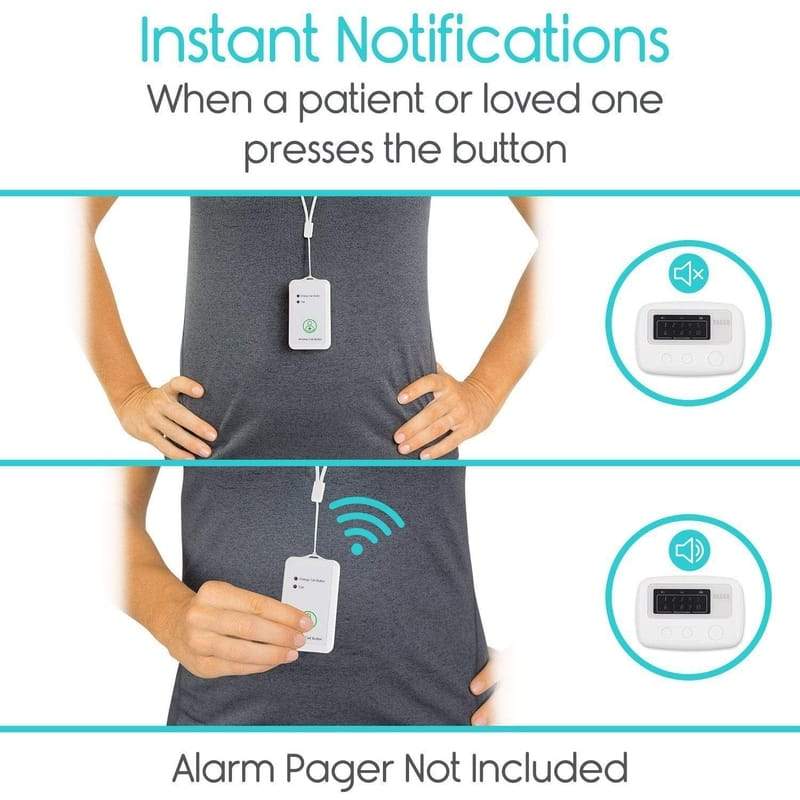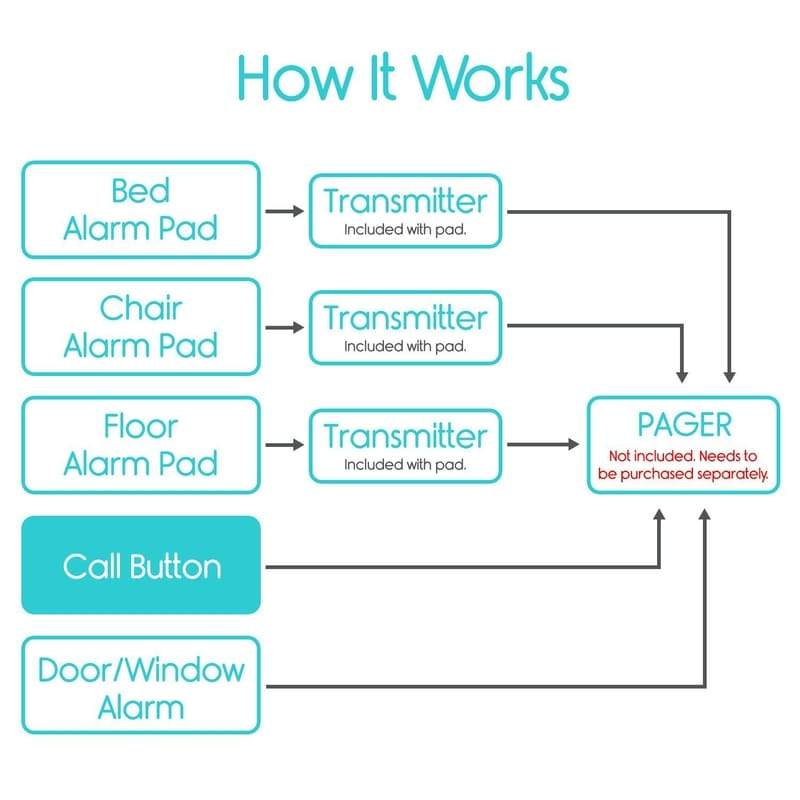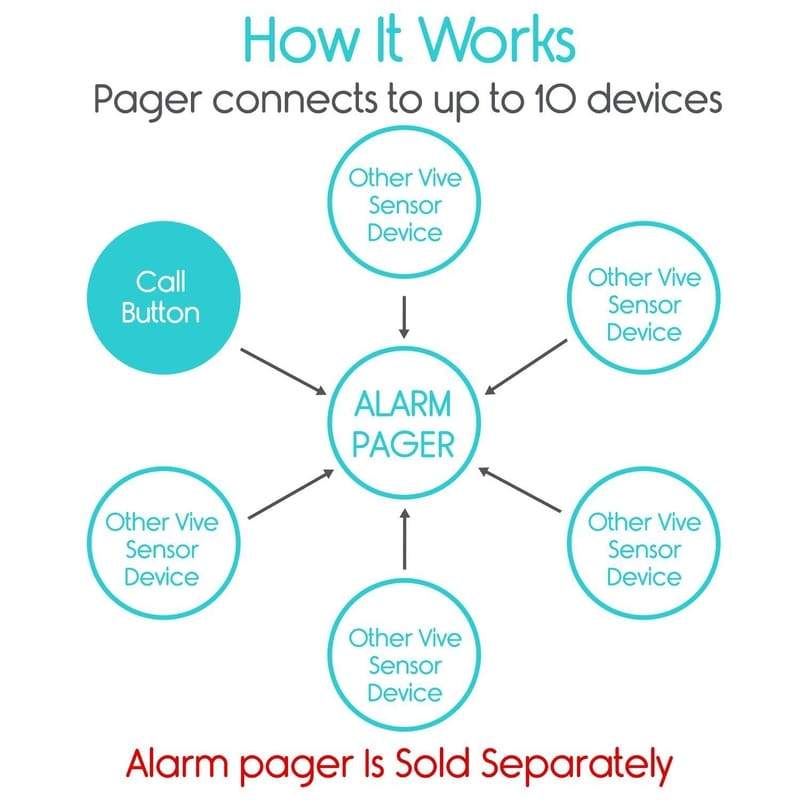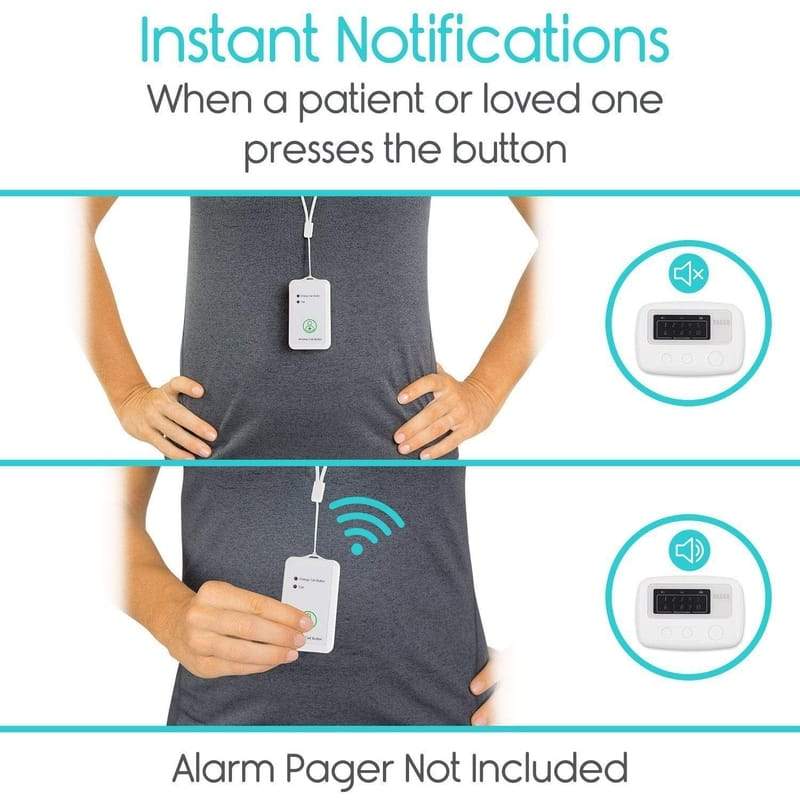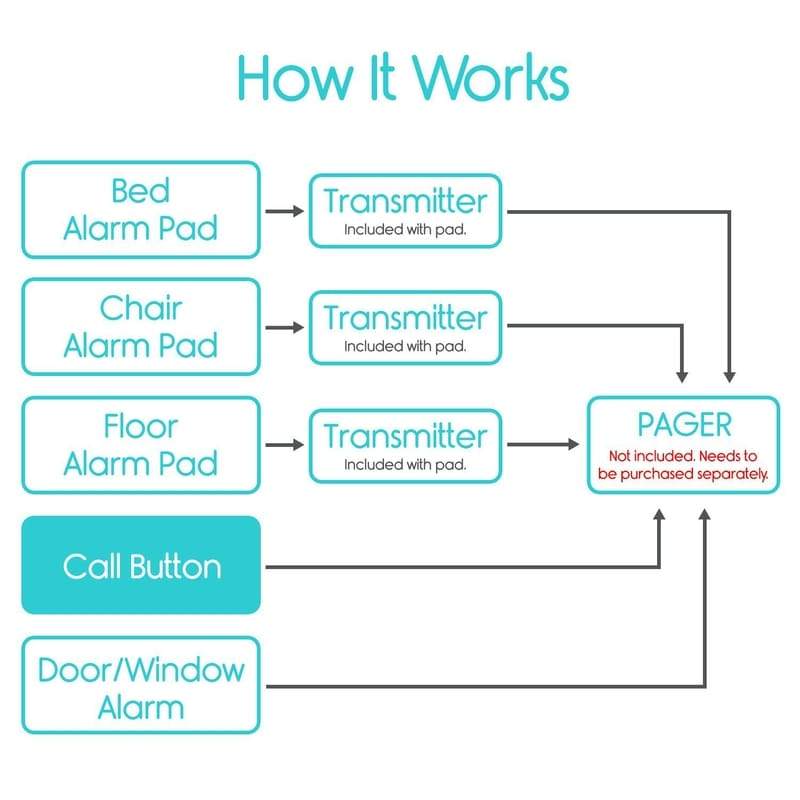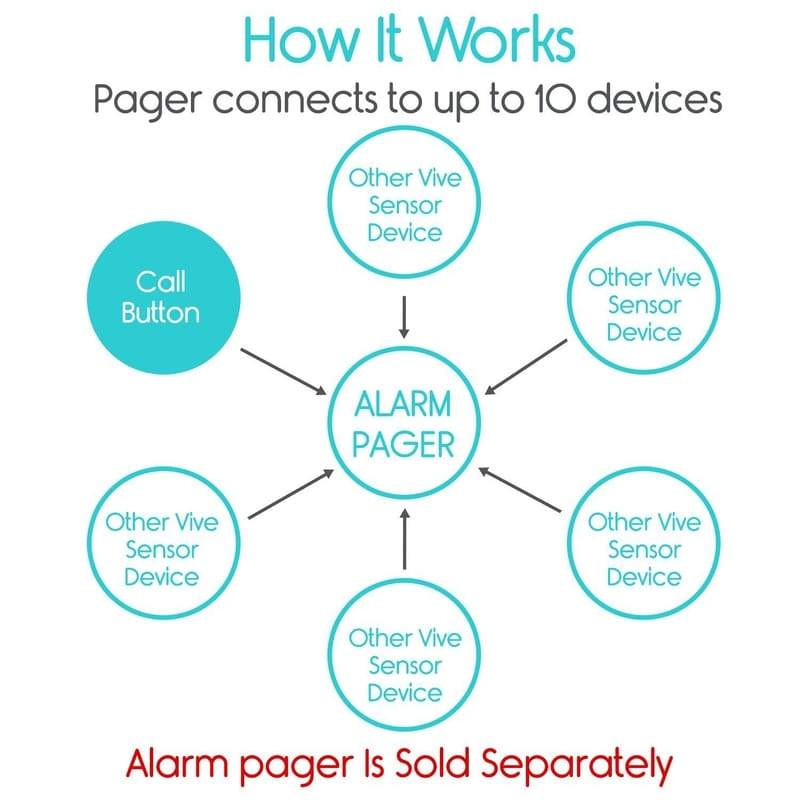Vive Health
Wireless Call Button
Wireless Call Button
Couldn't load pickup availability
Introducing the "Wireless Call Button" – your easy and reliable solution for instant assistance. With a large, easy-to-press button, a lanyard for quick access, and a bright indicator light, it ensures help is just a touch away. It seamlessly integrates with the Vive fall management system, providing enhanced safety and peace of mind. Order your Wireless Call Button today and experience convenient assistance at your fingertips.
FEATURES
-
Easily Call For Assistance
Quickly call for assistance with one touch of a button.
-
Large Call Button
Ideal for those with arthritis and limited grip strength, the large call button is easy to activate lighting a bright indicator when pressed.
-
Real-Time Alerts
With a range of up to 150 feet, the call button provides instant alerts to a connected pager enabling prompt assistance.
-
Easy Wireless Setup
Wireless setup is easy, allowing the call button system to be used in a variety of settings.
-
Compact Design
Measuring 3” x 1.5”, the call button takes up minimal space on a bedside table and easily slips in a pocket.
-
Includes Lanyard
Providing caregiver peace of mind, the call button includes a lanyard for hands-free portability.
GENERAL SPECIFICATIONS
-
What’s Included:
-
Vive Wireless Call Button
-
17” Lanyard
-
One year guarantee
-
Uses: For providing a remote way to alert a caregiver assistance is needed
-
Dimensions:1.5” x 3” x 0.5”
-
Lanyard: 17”
-
How To Pair with the Vive Pager (sold separately):
-
Press and hold both UP and DOWN arrows on the front of the pager for 5 seconds. You will see a number “1” that is blinking with an additional red light, indicating that the pager is now in programming mode (see the pager's directions for use). The pager will remain in “programming mode” for 10 seconds. If no activity occurs within this 10 second period, the pager will immediately exit the programming mode
-
There are 10 numbers on the pager for programming up to 10 individual wireless devices. To select a number for programming, press and release the UP or DOWN arrow on the front of the pager, next number available will be blinking with an additional red light
-
Press the activation button located on the front of the call button to pair the call button to the pager. The pager will beep to signal a successful pairing
-
Care Instructions:
-
Wipe down the call button with a damp cloth and mild detergent or disinfectant wipe
-
Dry immediately with a lint-free cloth
Share